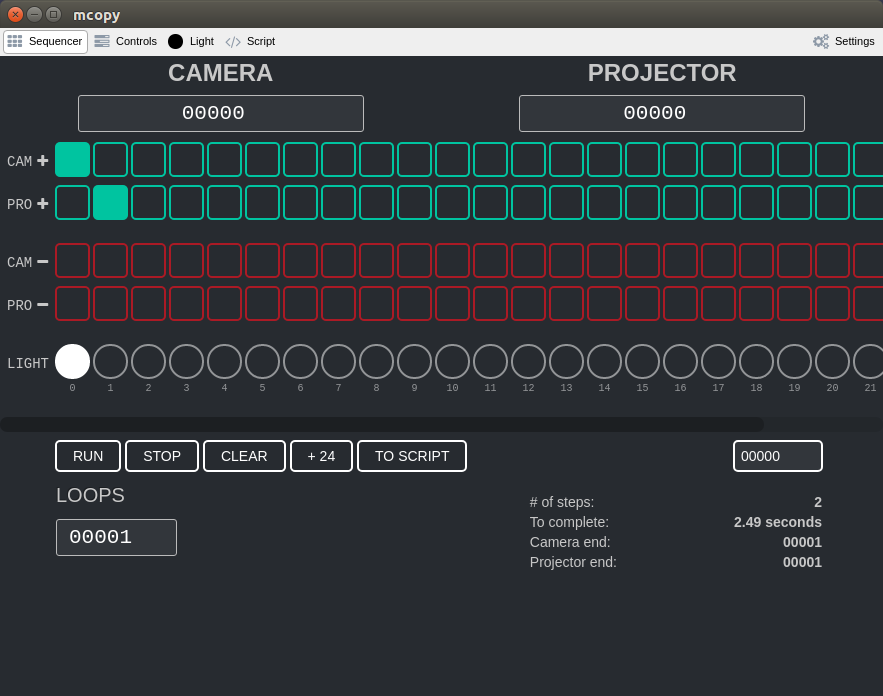|
|
||
|---|---|---|
| app | ||
| data | ||
| docs | ||
| hardware | ||
| ino | ||
| notes | ||
| processing | ||
| scad | ||
| scripts | ||
| src | ||
| stl | ||
| .gitignore | ||
| LICENSE | ||
| Readme.md | ||
| package-lock.json | ||
| package.json | ||
| tsconfig.json | ||
Readme.md
mcopy
An open platform for controlling small-gauge film optical printers (16mm, Super8, 8mm).
Introduction
The mcopy project is comprised of software and hardware for optical printers, built with re-purposed broken projectors.
Components
- Sequencer desktop app
- Scripting language, called
mscript, for orchestrating complex sequences - Arduino firmware for projectors, cameras, lights and existing printers
- 3D models of parts used for modifying projectors and printers
- Schematics for simple Arduino-based electronics
- Filmout feature for digitally transferring video and images to analog film
- Interoperability with the intval3 intervalometer
Downloads
Latest Installers
- 1.6.9 for macOS, Linux (.deb) and Windows (.msi)
Older Versions
- 1.6.7 for macOS and Linux (.deb)
- 1.6.4 for macOS, Linux (.deb) and Windows (.msi)
- 1.6.2 for macOS
- 1.6.1 for macOS
- 1.5.2 for macOS
- 1.4.9 for macOS and Linux (.deb)
- 1.2.0 for macOS and Linux (.deb)
- 1.0.3 for macOS and Linux (.deb)
For Windows, you can install from source for now.
Usage
The software requires your hardware to be in place before the mcopy control app is useful.
Software
The mcopy desktop app is an Electron-based project which can be built for Linux, Windows and macOS. Pre-built packages will be made available for macOS, initially, with the other two target platforms to follow. To build the desktop app from source, see the installation and running instructions. The desktop software also interoperates with two related projects; the Bluetooth + Wifi capable, Raspberry Pi-based INTVAL3 and the Arduino-based intval2.
Firmware
This project contains Arduino formware for controlling:
- a projector
- a camera (see intval2 for more info)
- a light
- a projector + a camera
- a projector + a light
- a camera + a light
- a camera + a projector + a light
Using a simple serial interface, this modular platform can be used to control DIY components, modified existing optical printers or a mixture of components. The desktop app can connect to multiple serial devices, so your mcopy optical printer can be built from various designs that suit your hardware tastes/needs/available parts.
Hardware
All non-electronic hardware for this project is available as plaintext OpenSCAD files and 3D print-able .STL files. The hardware component of this project is aimed at modifying broken Bell & Howell projectors into USB serial-controlled projectors to be used in optical printing.
As a secondary capability, this desktop software and firmware package can be used to replace the sequencers for early-model JK optical printers, with some modification.
Why?
I'm interested in expanding the viability and access of the 16mm film format and to repurpose thre rising tide of discarded film technology.